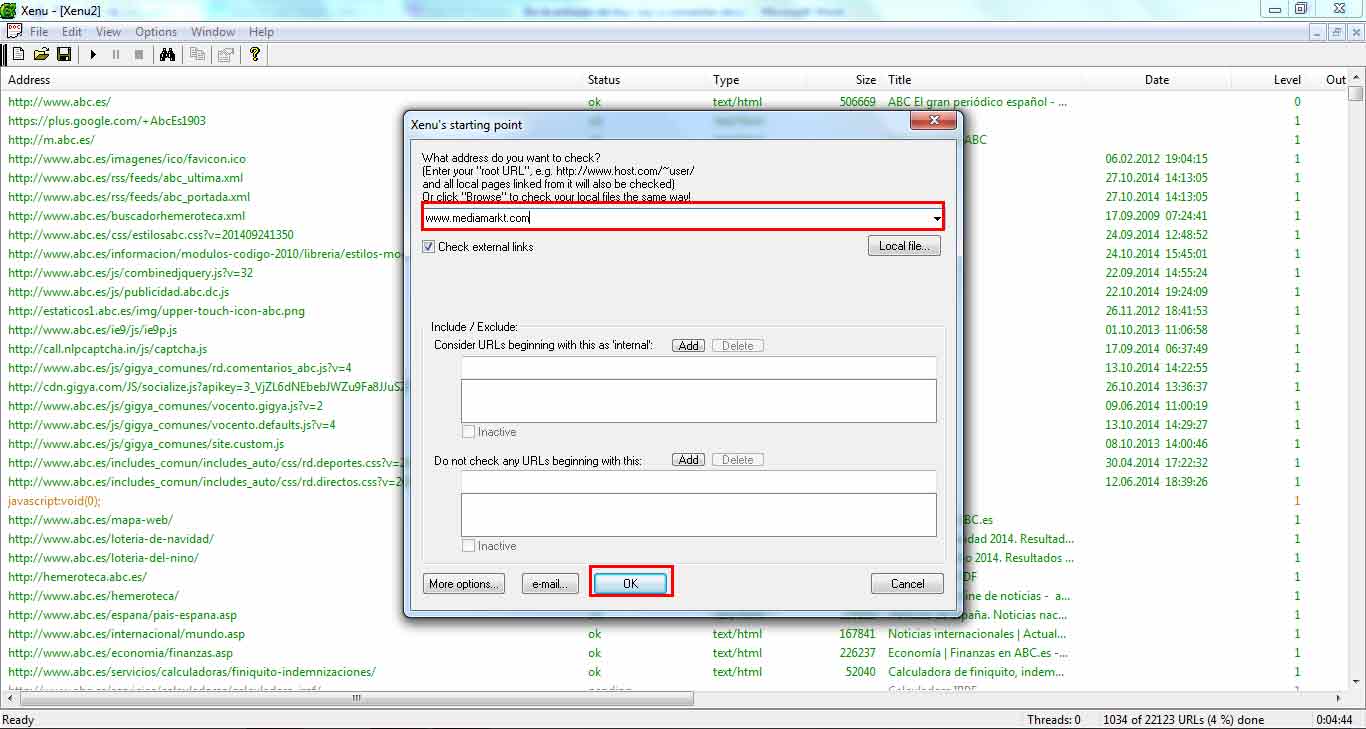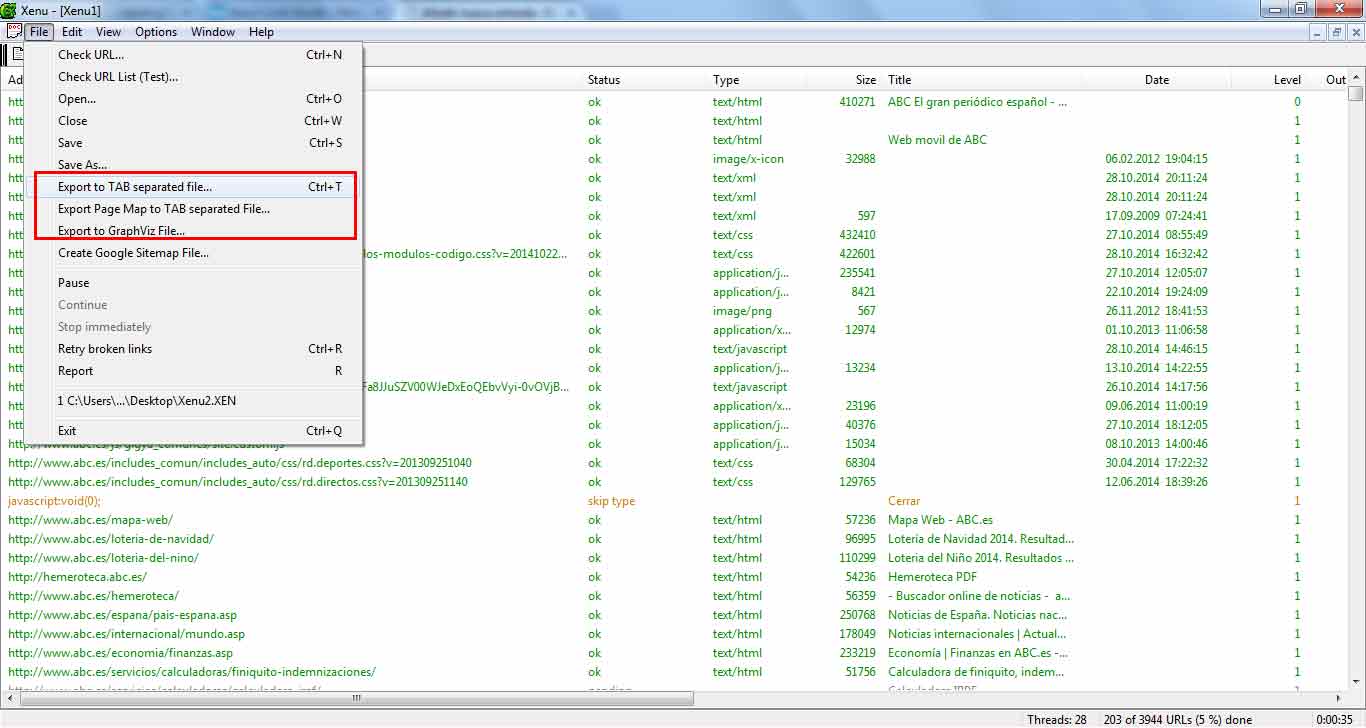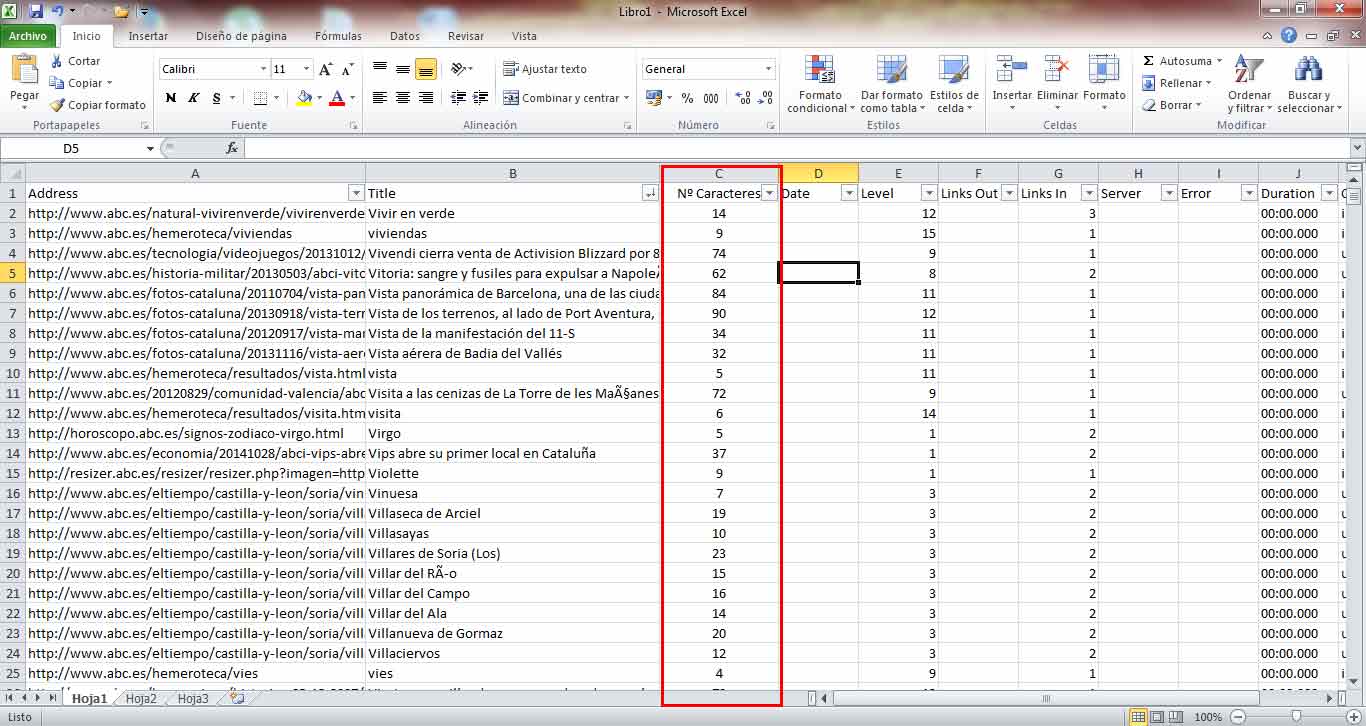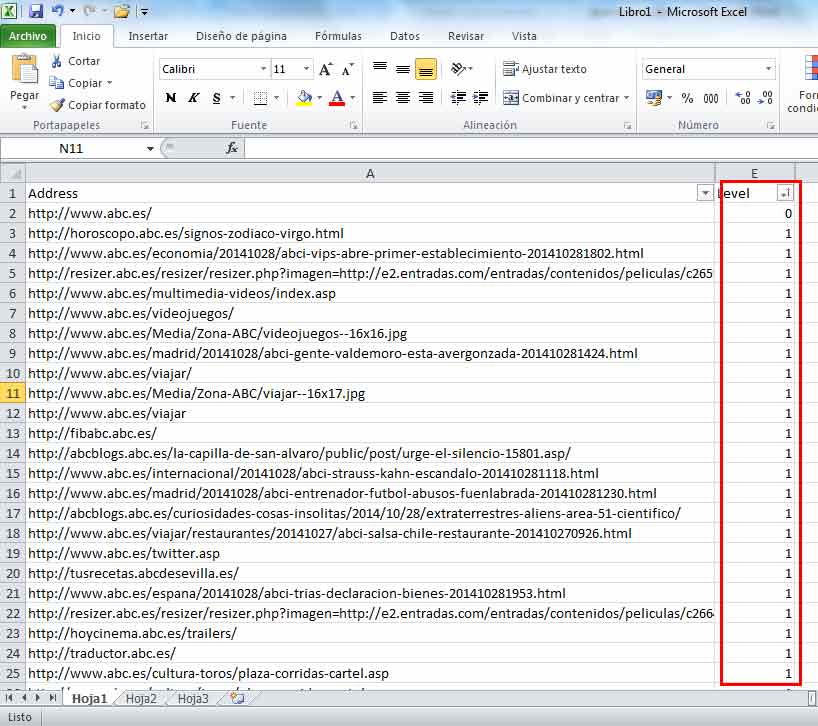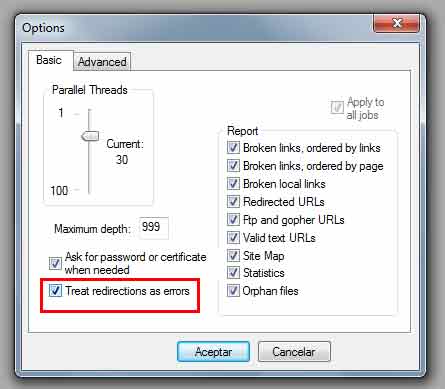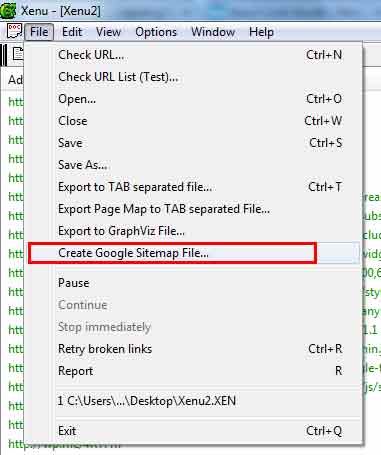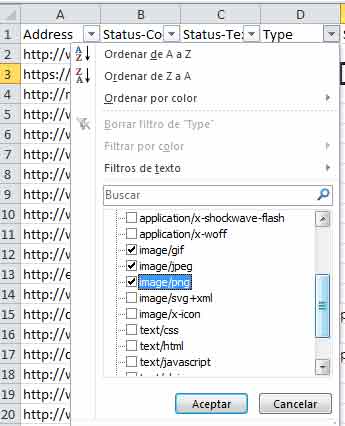Free SEO tool… Xenu
Tabla de contenidos
Most people that I talk with about the Xenu tool think that it is only used to find broken links on your website. However, this tool has endless advantages that we will explore (gut out sounds strange) over this post.
What is Xenu?
Xenu is a free download program that functions on all versions of Windows. It is characterized by scanning your website and is popularly known because it allows you to find broken links on your website.
Also, Xenu enables, if you use it ingeniously, to achieve high-value content through diverse functions.
How can I find broken links on my site?
This is the most basic function of the Xenu tool. You simply write the URL address and will automatically receive a list that you can export of all of the broken links of your website.
How do you export the Excel report?
Xenu allows you to export all of the data to a spreadsheet so as to work and manipulate the following information:
- The titles and meta descriptions on each and every one of your pages
- The size of each page and image
- Number of internal and external links
- The status of all pages of a website
- The type of tracking page
- The level at which you find your pages at the structure level (see more in the paragraph below on how to analyze website structure).
How do I find the length of my titles or meta descriptions?
With Screaming Frog we can see these fields in a much simpler way. The problem of Screaming Frog is that it only allows you to analyze up to 500 URLS for free. So if you are working on a big project you have two options: pay for the Screaming Frog license or use the free version of the Xenu tool.
With Xenu we can add a new column in the file that we have exported and use the ‘long’ way of counting the characters of all of the titles and meta descriptions. Then, from the based filters we can obtain relevant information like Titles that exceed the 65 character limit or see all of those pages that don’t have established meta descriptions.
How do I analyze the architecture of my website?
The ‘level’ column, although one of the most useful fields, had been overlooked by that the majority of people that I spoke to.
This field presents us numbers that indicate the number of links that exist from the home page we are analyzing. For example, if we have tracked the abc.es page, the ‘level’ column tells us the number of clicks that we should do to arrive at that page from the homepage (abc.es).
This provides us valuable information, because with Excel filters we can generate a report like in the photo that you see below where we organized the structure of a website, allowing you to see how many pages link directly from the home and how many pages are found two, three o twenty clicks from your homepage. Analyzing this information we can optimize the architecture of your project.
How do I find 302 errors on my website?
To find redirecting errors we have to activate the preferences option that you see in the photo below:
Rather than have the 200 code appear on all of them, it will only appear if your pages have 301 or 302 errors and analyze them if you really want to have these temporal redirects or if it is a previously undetected error.
How to generate a XML Sitemap for my web?
Although there are many tools to create an XML sitemap, the Xenu tool will also allow you to create it in a very simple way.
It is ideal for small to medium companies that do not have extensive knowledge on the matter.
How do I find images that do not have the Alt on my website?
Simply filter your exported Excel file by images and look at the description:
In the next post I will explain how to find expired domains with Xenu that to Google have a lot of power. I’ll try to explain it in detail with an illustrative example that shows how we can get these domains from high PR and DA and what we can do with them to gain extra money. Do not miss it!