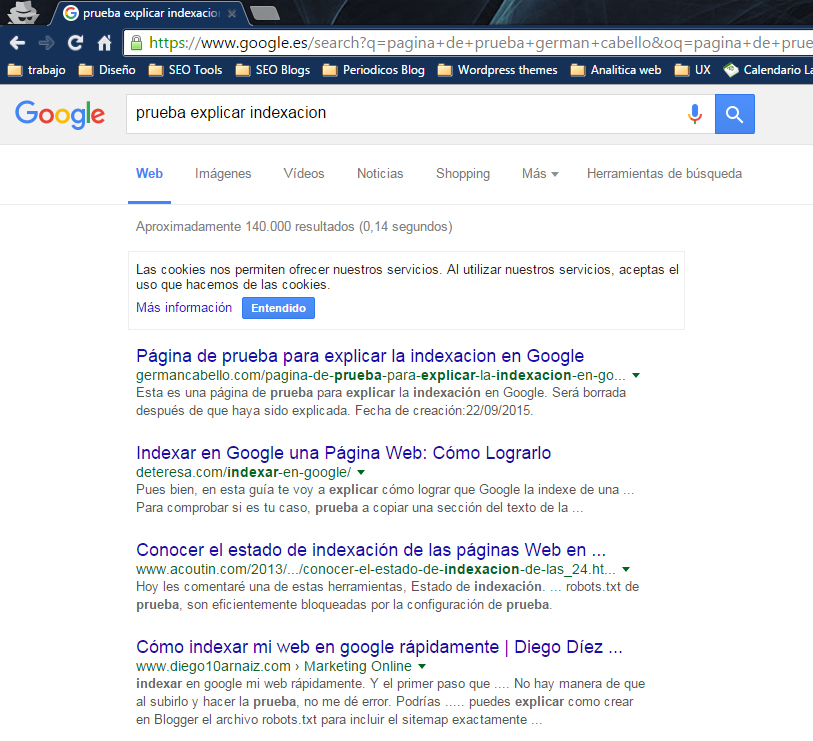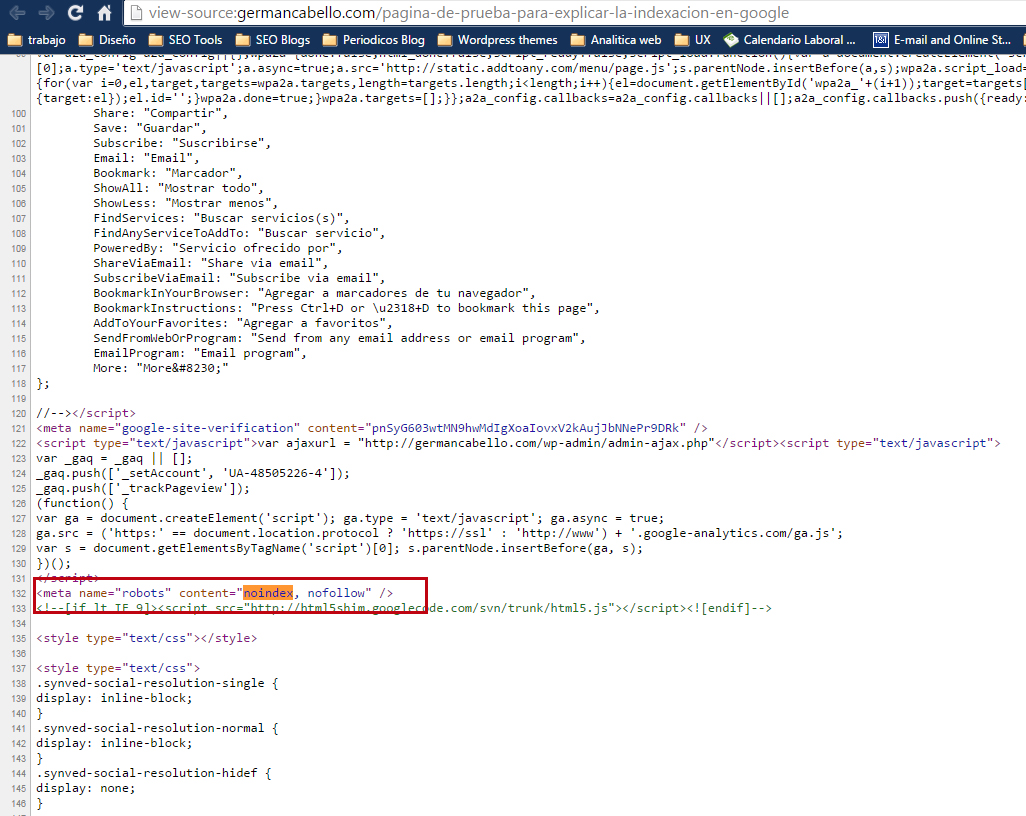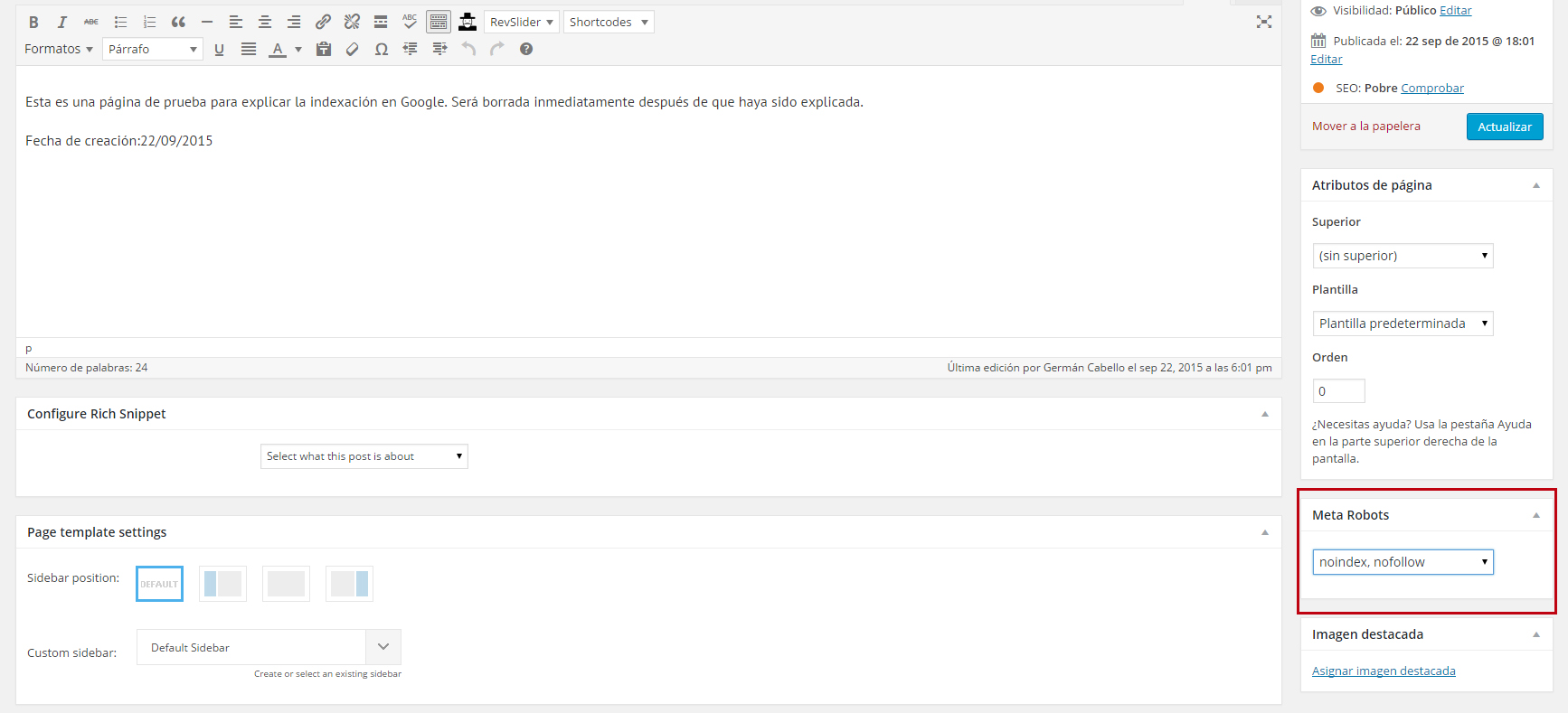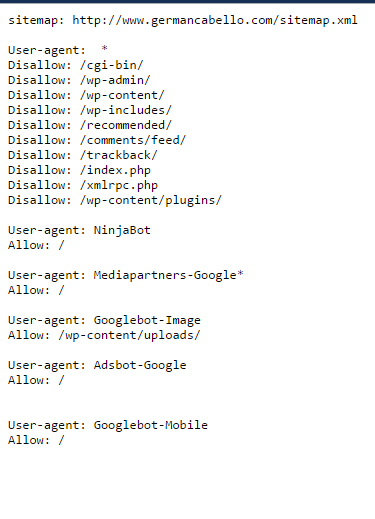How to deindex or delete a webpage from Search Engines
Last week we talked about how to index a webpage on Google in just a few seconds. Today I would like to introduce the opposite topic: the steps you have to follow to deindex a webpage on search engines such as Google, Yahoo, Bingso that no one will be able to find it.
We used the following example:
As you can observe, users could find the page of the picture above on Google:
Steps to deindex a webpage on Google
To deindex a webpage from Google, Yahoo or Bing among others search engines, we need to use the noindex tags on the pages html code.
Each CMS has different plugins or functionalities that allow us to edit the code on the page easily without knowing any html code.
I use WordPress for my blog, so having a SEO plugin is enough to activate the noindex tags on the page. If you have any doubt about which plugin you should use, just post a comment or send me an email.
Google or any other search Engine will delete your page within two to seven days. You can actually check out if your webpage has been deleted by writing the URL in the search engine.
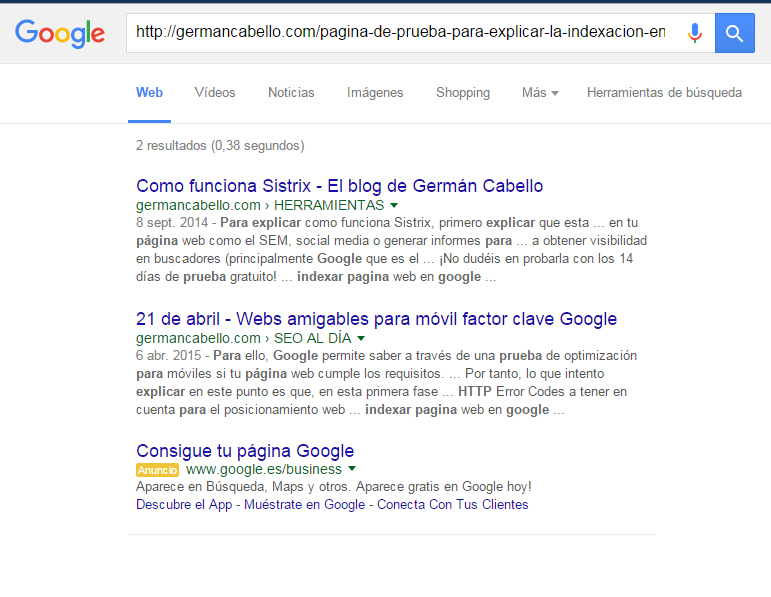
Steps to follow to deindex a category or directory in the search engines
In this case, instead of using noindex tags like we do to deindex a page, we will use Robots.txt archive.